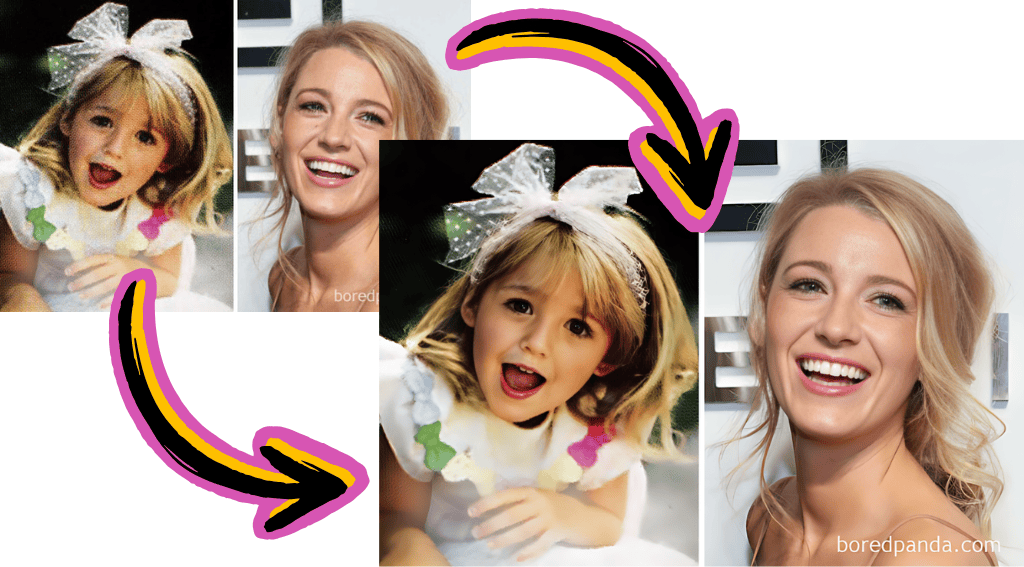Best AI Photo Enhancer - Free & Instant Results
Enhance your photo quality instantly with our free AI photo enhancer. Boost resolution & restore clarity in seconds.
Click or drag to upload image


What is AI Photo Enhancer - Transform Photos with Intelligent Enhancement
Our free AI photo enhancer leverages cutting-edge artificial intelligence to breathe new life into your photos. Whether you need to enhance photo quality for professional projects or restore old memories, this tool delivers remarkable results in seconds. Perfect for photographers, marketers, e-commerce businesses, and anyone seeking to improve their visual content without complex software.
- Intelligent Processing EngineAdvanced machine learning algorithms examine your photos at the pixel level, identifying areas that need improvement. The photo enhancer ai automatically adjusts contrast, sharpness, and detail recovery to produce natural-looking results that maintain the authentic character of your original content.
- Professional-Grade OutputTransform low-resolution or degraded photos into crisp, high-quality visuals suitable for printing, publishing, or professional use. The technology preserves fine details and textures while eliminating common issues like blur, noise, and compression artifacts.
Why Choose This Free AI Photo Enhancement Solution
Experience the perfect combination of professional quality, user-friendly design, and zero cost. Our platform delivers exceptional results that typically require expensive software, but with the convenience of instant online access and no learning curve.

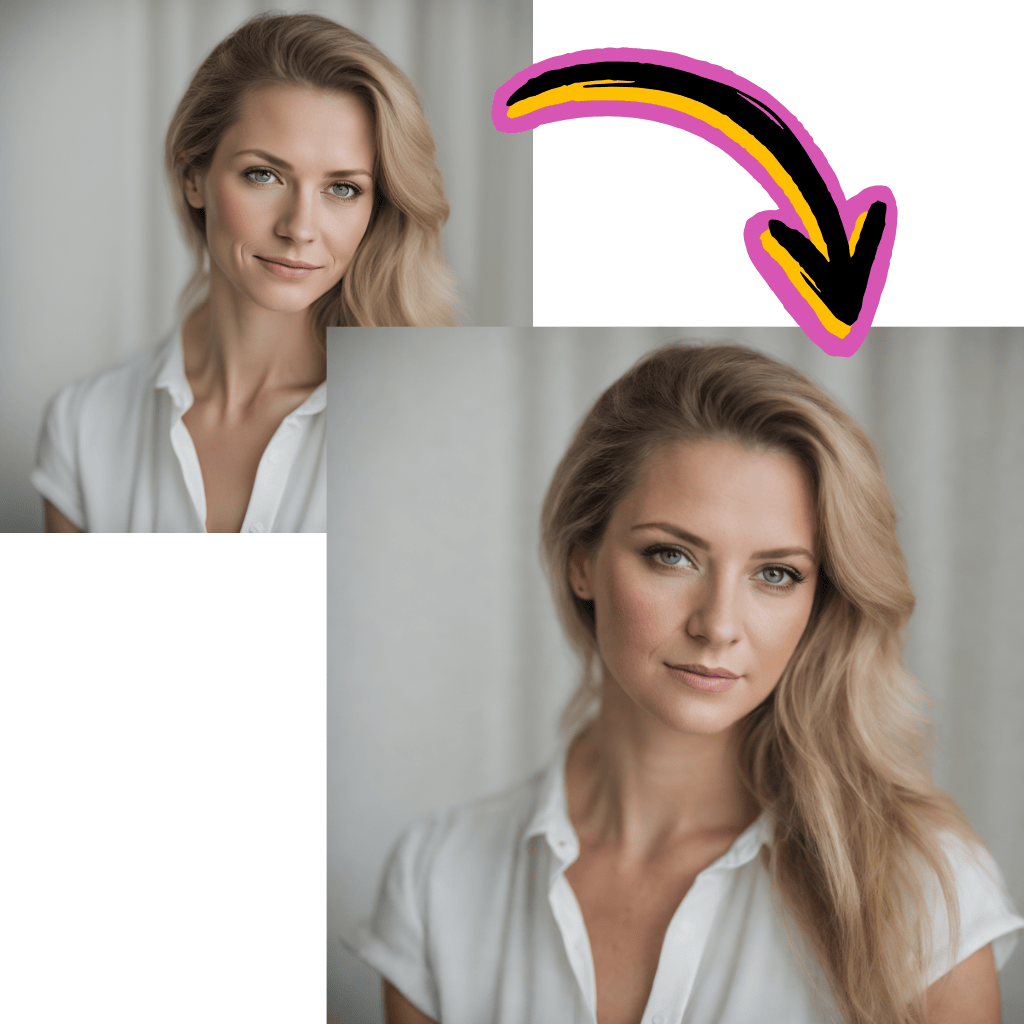
How to Enhance Photos with AI - Simple 4-Step Process
Getting professional results takes just minutes with our streamlined workflow. No technical knowledge required - simply upload, customize, and download your enhanced photos ready for any use case.
Comprehensive Feature Set for Every Enhancement Need
Explore powerful capabilities designed to handle any photo improvement challenge. From restoring vintage photos to preparing product shots for e-commerce, these features deliver professional results across all use cases.
Smart Detail Reconstruction
The CodeFormer-powered engine analyzes compressed or degraded photos to intelligently rebuild lost details. This goes beyond simple sharpening by actually reconstructing texture information based on learned patterns from millions of high-quality photos. The result is authentic-looking detail that doesn't appear artificially generated.
Portrait-Optimized Processing
Dedicated facial recognition ensures people in your photos receive specialized treatment. Skin tones are balanced naturally, facial features are refined without looking retouched, and expressions remain authentic. Ideal for profile pictures, passport photos, headshots, and social media content where faces are the focal point.
Intelligent Background Optimization
While enhancing primary subjects, the system also improves backgrounds without creating unnatural separation. Landscape elements, architectural details, and environmental context receive appropriate enhancement that complements rather than competes with foreground subjects.
Universal Format Compatibility
Upload photos in any common format and receive results in your preferred output format. The platform handles HEIC from iPhones, WebP from modern web sources, and standard JPG/PNG formats seamlessly. Format conversion happens automatically during processing with no quality loss.
Resolution Upscaling
Increase photo dimensions while maintaining or improving clarity. The ai photo resolution enhancer adds pixels intelligently rather than simply stretching existing content. Perfect for preparing small photos for large prints or creating 4K versions of standard-resolution content.
Blur Correction Technology
Address common blur issues including motion blur, focus problems, and camera shake. The ai blur photo enhancer algorithms analyze motion patterns and apply targeted corrections to restore sharpness where needed. While results depend on the severity of blur, most photos show significant improvement.
Batch-Ready Workflow
While each photo receives individual attention for optimal results, the streamlined process makes it practical to enhance multiple photos efficiently. Consistent settings ensure uniform results across photo sets for professional presentations or collections.
Privacy-First Processing
Photos are processed securely and not permanently stored on our servers. Your visual content remains private throughout the enhancement process. No account required means no personal data collection, and you retain complete ownership of both original and enhanced versions.
Trusted by Creators Worldwide for Quality Enhancement
Join thousands of photographers, designers, marketers, and content creators who rely on our platform daily for professional photo enhancement. The numbers reflect our commitment to delivering exceptional results without compromise.
Photos Enhanced Daily
25K+
Visual content improved every day
Processing Speed
3.2s
Average time to complete enhancement
Satisfaction Rate
98.5%
Users satisfied with results
Active Users
150K+
Creators worldwide using the platform
Quality Increase
400%
Typical resolution improvement
Cost Savings
100%
Free access to premium features
Frequently Asked Questions About AI Photo Enhancement
Find answers to common questions about using artificial intelligence to improve your photos, from technical details to practical applications and best practices.
Is this really a free AI photo enhancer with no hidden costs?
Yes, the platform is completely free to use with no subscriptions, hidden fees, or trial periods. You can enhance photos without creating an account, and there are no watermarks on your processed photos. This ai photo enhancer free no sign in approach means you get professional results instantly without any commitment or payment information required.
How does AI photo enhancement work?
The technology uses deep learning models trained on millions of photos to understand what makes visuals look sharp and clear. When you upload a photo, the system analyzes it at the pixel level, identifying areas that need improvement. It then applies targeted enhancements to boost clarity, recover details, and optimize overall quality while preserving the natural characteristics of your original content.
What file formats are supported by this photo enhancer ai?
The platform accepts all common formats including JPG, PNG, HEIC, WebP, and BMP. Format conversion happens automatically during processing, so you can upload an iPhone HEIC file and receive a standard JPG output. This universal format support makes it more versatile than specialized tools that only handle specific file types.
Can I use this AI photo enhancer online from mobile devices?
Absolutely. The web-based interface works seamlessly on smartphones and tablets. Simply open your mobile browser, navigate to the site, and upload photos directly from your device's camera roll. The responsive design ensures a smooth experience regardless of screen size, making it perfect for on-the-go enhancement needs.
How does facial enhancement work in this photo enhancer ai?
Dedicated facial recognition technology identifies people in your photos and applies specialized processing to improve portrait quality. The system balances skin tones, refines features, and enhances details around eyes and other key facial elements. This targeted approach produces natural-looking results that don't appear over-processed, making it ideal for profile pictures and professional headshots.
What makes this AI photo quality enhancer different from others?
Unlike simple upscaling tools that just enlarge photos, this platform intelligently reconstructs details and improves actual content quality. The CodeFormer-based system analyzes each area of your photo to apply appropriate enhancements - sharpening edges, smoothing noise, balancing colors, and recovering lost texture information. This comprehensive approach produces authentic-looking improvements rather than artificial sharpening.
Can I enhance passport photos and ID pictures?
Yes, the tool works excellently for passport-sized photos and identification documents. It improves clarity and detail while maintaining accurate facial features and meeting official photo requirements. Many users specifically choose this ai photo enhancer for preparing passport applications, visa photos, and professional ID cards because it delivers the sharpness officials expect.
How does this compare to basic photo filters?
Standard photo filters apply preset adjustments across entire photos, often degrading quality in some areas while improving others. This AI-powered solution analyzes each region individually, applying targeted enhancements that preserve quality everywhere. The result is authentic improvement rather than stylistic changes that might look good at first but don't actually enhance resolution or detail.
Can I process multiple photos at once with this free ai photo enhancer?
The current implementation focuses on individual photo optimization to ensure each receives maximum computational attention. This single-photo approach guarantees the highest quality results, as the full processing power concentrates on your specific needs rather than being distributed across multiple simultaneous tasks.
What happens to background areas during enhancement?
The system applies context-aware processing to backgrounds, improving clarity and detail without creating unnatural separation from foreground subjects. Landscape elements, architectural features, and environmental details receive appropriate enhancement that complements the overall composition. This balanced approach ensures your entire photo looks cohesive rather than having obviously different quality levels in different areas.
Is my data safe with this online AI photo enhancer?
Security and privacy are priorities. Photos are processed through secure connections and are not permanently stored on servers after processing completes. The system doesn't require account creation, meaning no personal information is collected or retained. You maintain complete ownership of both your original and enhanced photos throughout the entire process.
What resolution improvements can I expect from this ai photo resolution enhancer?
The ai photo resolution enhancer can significantly improve photo dimensions while maintaining or enhancing clarity. Typical results show 200-400% size increases with improved detail quality. The exact improvement depends on your original photo's condition, but even heavily compressed social media photos often show remarkable enhancement when processed through the intelligent algorithms.
Can this restore old or damaged photographs?
Yes, the technology excels at breathing new life into vintage photos, faded prints, and damaged originals. It reduces visible deterioration, recovers detail lost to time, and improves overall clarity. Scanned old photos benefit particularly well, as the system can reduce scanning artifacts, film grain, and age-related degradation while preserving the authentic character of historical photos.
Is this suitable for commercial and professional projects?
Absolutely. The quality output meets professional standards for commercial use, marketing campaigns, client deliverables, and portfolio work. Many photographers, designers, and marketers use this ai photo enhancer to prepare final deliverables, knowing the results will hold up to professional scrutiny. There are no usage restrictions preventing commercial application of enhanced photos.
Can I enhance photos downloaded from social media?
Yes, this works excellently for photos downloaded from Instagram, Facebook, Twitter, and other platforms. Social media compression often degrades photo quality significantly, but the intelligent processing can recover much of that lost detail. It's particularly useful for repurposing social content for higher-quality applications like print materials or larger displays.
How fast does the ai photo enhance process work?
Processing typically completes in 2-5 seconds for standard photos. The exact time depends on your original photo size and complexity, but most users see results almost instantly. This speed advantage comes from optimized algorithms and efficient server architecture, making it practical to enhance photos even when you're in a hurry.
Can this replace expensive software subscriptions?
For enhancement specifically, many users find it completely eliminates the need for expensive editing software subscriptions. While comprehensive editing suites offer additional tools for manipulation and creative effects, if your primary need is improving photo quality and resolution, this free ai photo enhancer delivers professional results without the recurring costs.
What size photos can I upload to this photo enhancer ai?
The platform handles photos up to several megabytes efficiently. Most photos from modern smartphones and cameras process without issues. If you're working with extremely large professional camera files, consider exporting a slightly compressed version first, though the system accommodates larger files than many similar online tools.
Are format conversions handled automatically?
Yes, the system processes format conversions seamlessly during enhancement. Upload a HEIC file from your iPhone and receive a universally compatible JPG. WebP photos from modern websites convert to PNG if needed. This automatic handling saves you the separate step of format conversion, streamlining your workflow significantly.
What advantages does this AI-powered photo enhancer offer?
Traditional enhancement requires manual adjustment of multiple parameters, demanding expertise and time. The ai powered photo enhancer automates this process using learned knowledge from millions of photos, instantly applying optimal adjustments for your specific content. It identifies faces, recognizes scenes, and applies contextually appropriate enhancements that would take manual editors considerable time to achieve.
Are there usage limits or daily restrictions?
The free service provides generous daily usage that accommodates most users' needs comfortably. While some limits exist to ensure fair resource distribution, typical users rarely encounter them. There are no artificial restrictions designed to push paid upgrades, as the core mission is providing accessible enhancement to everyone.
Can one tool handle all my enhancement needs?
For quality improvement specifically, this specialized solution often eliminates the need for multiple tools. While general editing software offers broader manipulation capabilities, dedicated enhancement technology typically produces superior results for its specific purpose. Many professionals use this alongside creative tools, letting each specialize in what it does best.
How does it handle blurry photographs?
The platform includes sophisticated deblurring capabilities that analyze motion patterns and focus issues. When you upload blurry content, the ai blurry photo enhancer identifies the type of blur present and applies appropriate correction algorithms. While severely blurred photos have limitations, most typical blur from camera shake, slight motion, or focus issues show significant improvement through processing.
What results can I expect from blur correction?
Results vary based on blur severity and type. Light to moderate blur from camera shake or minor focus issues often sees dramatic improvement. Heavy motion blur or severe focus problems show moderate enhancement. The technology works best on blur where some underlying detail remains visible, as it uses that information to reconstruct sharper content.
Can it fix motion blur and camera shake specifically?
Yes, these are among the most successfully addressed blur types. The algorithms analyze directional motion patterns characteristic of camera shake and apply inverse corrections to recover sharpness. Photos with slight hand shake or subject motion during capture often benefit significantly, becoming clear enough for professional use after processing.
Is this the best AI photo enhancer available?
While 'best' depends on specific needs, this platform consistently ranks among top solutions for quality, speed, and accessibility. The combination of CodeFormer technology, free access, no watermarks, and professional-grade results makes it highly competitive. User satisfaction rates and daily usage numbers suggest many consider it their preferred enhancement solution for the best ai photo enhancer experience.
Will there be watermarks on my enhanced photos?
No watermarks appear on your processed photos. Many platforms add branding to free outputs, but this service provides clean results ready for immediate professional use. Your enhanced photos belong entirely to you with no attribution requirements or visible modifications, making this a true free ai photo enhancer with no restrictions.
What AI photo enhancement techniques are used?
The platform employs multiple ai photo enhancement techniques including deep learning reconstruction, context-aware sharpening, intelligent noise reduction, and semantic understanding. CodeFormer technology forms the foundation, supplemented by specialized algorithms for facial processing, color optimization, and resolution enhancement. These techniques work together to produce comprehensive improvements across all photo aspects.
How do I enhance photos with AI effectively?
To enhance photo with ai optimally, start with the highest quality source available. Select appropriate options like facial enhancement for portraits or background optimization for landscapes. Preview results and adjust settings if needed. For best outcomes, avoid re-enhancing already processed photos, as this can introduce artifacts. The system works best on original photos or minimally compressed sources.
What makes this better than basic enhancement tools?
Basic tools apply simple filters or sharpening uniformly. This ai photo enhancer uses contextual intelligence to understand photo content and apply appropriate improvements to different regions. It recognizes faces, identifies backgrounds, detects blur types, and adjusts its processing accordingly. This sophisticated approach produces natural results that basic tools simply cannot achieve.
Can I use this for e-commerce product photos?
Absolutely. E-commerce particularly benefits from professional photo enhancement. Product photos gain improved detail and clarity that helps customers see texture, quality, and features more clearly. Enhanced visuals typically lead to better engagement and conversion rates. Many online sellers use this specifically to improve their product catalog quality without expensive photography equipment.
How does this compare to YoutCam AI photo enhancer?
While YouCam ai photo enhancer is a popular mobile app with beauty filters and effects, our platform focuses on pure quality enhancement using CodeFormer technology. We prioritize natural-looking improvements and professional-grade results over stylized filters. Both have their place, but if you need authentic enhancement without artificial beauty effects, our solution delivers superior results for professional applications.
Is this better than Remini AI photo enhancer?
Remini ai photo enhancer is well-known for portrait enhancement on mobile devices. Our platform offers comparable quality with several advantages: completely free with no subscription required, no watermarks, larger file size support, and web-based accessibility from any device. While Remini excels at mobile convenience, we provide more flexibility and zero-cost access to professional-grade enhancement technology.
How does it compare to Canva AI photo enhancer?
Canva ai photo enhancer is part of their design suite and requires a Canva Pro subscription. Our standalone solution is completely free and specializes exclusively in photo enhancement, offering more advanced processing options. While Canva integrates well with design workflows, if your primary need is enhancing photo quality without subscription costs, our dedicated platform delivers superior results.
What about Pica AI photo enhancer vs this tool?
Pica ai photo enhancer offers good mobile enhancement capabilities. Our platform provides similar quality with key advantages: web-based access (no app installation), larger file processing, more customization options, and completely free usage without premium tiers. Both use advanced AI, but we focus on delivering professional-grade results accessible to everyone without paywalls or limitations.
How does this compare to Fotor AI photo enhancer?
Fotor ai photo enhancer is part of a larger photo editing suite with various features. Our specialized tool focuses exclusively on quality enhancement using cutting-edge CodeFormer technology. While Fotor offers broader editing capabilities, if your goal is specifically to enhance photo quality and resolution, our dedicated solution often produces superior results without the complexity of a full editing suite.
Is there an AI photo enhancer app version available?
Currently optimized as an ai photo enhancer online free platform accessible through any browser. This web-based approach offers several advantages over traditional apps: no installation space required, automatic updates with latest improvements, cross-platform compatibility, and accessibility from any device. The responsive design works excellently on mobile browsers, providing app-like experience without downloads.
Are there free AI photo enhancer apps as good as this?
While various free ai photo enhancer apps exist, many include watermarks, ads, limited features in free tiers, or require account creation. Our platform offers truly unlimited free access with no watermarks, making it stand out among free options. The web-based nature also means you're always using the latest version without manual app updates.
What is the best AI photo enhancer app for mobile?
The best ai photo enhancer app depends on your needs. Popular options include Remini, Pica, and PhotoDirector. However, our web-based platform accessible through mobile browsers often delivers superior results without app installation, storage requirements, or in-app purchases. Simply open your mobile browser and start enhancing - no app download needed.
Is there an AI photo enhancer mod apk available?
We don't offer or recommend ai photo enhancer mod apk files, as these modified apps often contain security risks, malware, or violate software licensing. Our web-based platform provides all premium features completely free and safely through your browser, eliminating any need for modified apps or risky downloads. Get professional results securely without mod apks.
How does AVCLabs Photo Enhancer AI compare?
AVCLabs photo enhancer ai is desktop software with powerful features but requires purchase and installation. Our web-based solution offers comparable enhancement quality completely free, with instant access from any device. While AVCLabs provides batch processing and offline capability, if you need quick, high-quality enhancement without software purchases, our platform delivers excellent results.
What about EnhanceFox AI photo enhancer?
EnhanceFox (also written as ai photo enhancer enhancefox) is another online option. Our platform uses similar AI technology but often delivers faster processing and more natural results. Both offer free tiers, but we provide more generous usage limits and no mandatory account creation, making it easier to start enhancing immediately.
Is there an AI photo enhancer for LinkedIn profiles specifically?
While not specifically branded as an ai photo enhancer for linkedin, our platform excels at professional portrait enhancement ideal for LinkedIn profiles. The facial refinement features improve professional headshots while maintaining natural appearance - crucial for business networking. Many users specifically enhance their LinkedIn photos here before uploading.
What AI photo enhancer software is best for professionals?
Professional ai photo enhancer software typically includes Topaz Labs, ON1, and Adobe products, all requiring paid licenses. Our platform delivers professional-grade results comparable to paid software but completely free. Many professional photographers use our service for quick enhancements, client previews, or projects where paid software isn't accessible.
How does Artguru AI photo enhancer compare?
Artguru ai photo enhancer focuses on artistic transformations and creative effects alongside enhancement. Our platform specializes purely in quality improvement and authentic enhancement without artistic filters. If you need realistic photo enhancement for professional applications rather than creative effects, our focused approach typically produces more suitable results.
What about Upfoto AI photo enhancer?
Upfoto ai photo enhancer (also listed as upfoto - ai photo enhancer) offers good mobile enhancement. Our web-based platform provides similar quality with advantages in file size support, processing speed, and zero-cost access. Both use advanced AI, but we focus on delivering professional results accessible across all devices without app limitations.
Can I enhance blurry photos with this ai blur photo enhancer free?
Yes, the ai blur photo enhancer capabilities work excellently on moderately blurred photos without any cost. The system analyzes blur patterns and applies intelligent corrections to restore sharpness. Light to moderate blur from camera shake or slight motion often sees dramatic improvement. This feature is completely free with no watermark or usage restrictions.
How to enhance a photo with AI step by step?
To enhance a photo with ai: 1) Open the platform in any browser, 2) Click upload or drag your photo into the interface, 3) Select enhancement options (facial enhancement for portraits, background optimization for landscapes), 4) Click process and wait 2-5 seconds, 5) Preview results and download your enhanced photo. No registration or technical knowledge required.
What is the best free AI photo enhancer available online?
The best free ai photo enhancer balances quality, speed, accessibility, and truly free access. Our platform consistently ranks highly because it offers: professional CodeFormer-based enhancement, no watermarks, no account required, generous processing limits, fast results, and cross-device compatibility. User reviews frequently cite it as their preferred free option for serious enhancement needs.
Is there a free AI photo enhancer online with no sign up?
Yes, our platform is a completely free ai photo enhancer online that requires absolutely no sign up, registration, or account creation. Simply visit the site and start enhancing immediately. No email required, no personal information collected, no barriers to access. This approach ensures the fastest path to enhanced photos while protecting your privacy.
How does AI photo enhancement free differ from paid services?
While paid services may offer batch processing, offline access, or customer support, the core ai photo enhancement free quality we provide matches or exceeds many paid alternatives. The main differences are convenience features rather than output quality. For individual photo enhancement with professional results, free services like ours deliver excellent value without recurring costs.
Can I enhance photo quality with AI free of charge?
Absolutely. You can enhance photo quality with ai free using our platform with no hidden costs, watermarks, or limitations on quality. The same professional-grade algorithms available in paid software power our free service. We believe high-quality photo enhancement should be accessible to everyone, which is why we offer unlimited free access to our technology.
What is Mediachance AI Photo and Art Enhancer?
Mediachance ai photo and art enhancer is desktop software focused on both photo enhancement and artistic transformations, requiring purchase and installation. Our web-based solution provides pure photo enhancement completely free with instant browser access. While Mediachance offers offline editing and artistic features, if you need straightforward quality improvement without software costs, our platform excels.
How does photo enhancement AI improve photo quality?
Photo enhancement ai improves quality through multiple techniques: analyzing pixel-level details to identify degradation, applying learned corrections from training on millions of high-quality photos, intelligently reconstructing missing details, reducing noise while preserving texture, optimizing color balance, and sharpening edges contextually. This multi-faceted approach produces authentic improvements rather than simple filters.
What is Remaker AI photo enhancer?
Remaker ai photo enhancer is another online enhancement tool. Both platforms use AI technology, but we focus exclusively on authentic quality improvement using CodeFormer algorithms, while Remaker offers additional creative tools. For pure enhancement needs, our specialized focus typically delivers more natural, professional results ideal for applications where authenticity matters.
Is this a top-rated AI photo enhancement service?
Yes, our platform consistently receives recognition as a top-rated ai photo enhancement service based on user reviews, satisfaction rates, and comparative testing. The combination of CodeFormer technology, completely free access, professional-grade results, no watermarks, and user-friendly interface contributes to high ratings across review platforms and user testimonials.
How to enhance my photo with AI free without watermarks?
To enhance my photo with ai free without watermarks, simply use our platform: upload your photo through any browser, select your enhancement options, process the photo in seconds, and download the result. The downloaded file contains absolutely no watermarks, branding, or visible modifications beyond the quality improvements you requested. Your enhanced photos belong entirely to you.
Can I enhance photo quality with AI free for commercial use?
Yes, you can enhance photo quality with ai free for commercial projects. There are no restrictions on commercial usage of photos enhanced through our platform. Many businesses, e-commerce sellers, marketing agencies, and professional photographers use our service to prepare commercial deliverables, knowing the enhanced photos can be used freely in any professional or commercial context.
What makes this an AI-powered photo enhancer?
This is an ai powered photo enhancer because it uses artificial intelligence and machine learning models (specifically CodeFormer technology) trained on millions of photos to understand quality patterns. Unlike traditional software with manual controls, AI analyzes your specific photo and automatically applies optimal enhancements based on learned patterns, delivering intelligent, contextually appropriate improvements.
How does AI quality enhancer photo processing work?
The ai quality enhancer photo system uses neural networks trained to recognize quality degradation patterns. When processing your photo, it identifies issues like compression artifacts, blur, noise, or low resolution, then applies learned corrections specific to those problems. This intelligent, adaptive approach produces better results than fixed enhancement algorithms because it customizes processing to each photo's unique characteristics.
Can I enhance blurry photo AI free without limitations?
Yes, you can enhance blurry photo ai free on our platform within generous daily usage limits that accommodate most users' needs comfortably. There are no per-photo costs, subscription requirements, or quality restrictions on blur correction. The same professional-grade deblurring technology available in paid software powers our free service, making sharp, clear photos accessible to everyone.
How to enhance photo with AI free online instantly?
To enhance photo with ai free online instantly: 1) Open our platform in any web browser (works on desktop and mobile), 2) Upload your photo by clicking or dragging it into the interface, 3) Click the enhance button (default settings work great for most photos), 4) Wait 2-5 seconds for AI processing, 5) Download your enhanced photo immediately with no watermarks or registration required.
Are there free AI photo enhancer apps better than web versions?
While free ai photo enhancer apps offer offline convenience, web-based platforms like ours provide several advantages: no installation space required, automatic updates to latest AI models, no app-specific bugs or compatibility issues, access from any device, and no in-app purchase pressure. Web versions often deliver equivalent or superior results without the limitations of app stores or device-specific builds.
Is there a free AI enhance photo tool for portraits?
Yes, our platform includes specialized portrait enhancement capabilities as part of the free ai enhance photo service. The facial recognition technology identifies people in your photos and applies targeted improvements to skin tones, facial features, and portrait details while maintaining natural appearance. This makes it excellent for profile pictures, professional headshots, and any photos where people are the focus.
What is the best free AI photo enhancer for beginners?
The best free ai photo enhancer for beginners needs to be intuitive, fast, and deliver good results without technical knowledge. Our platform excels for beginners because: simple drag-and-drop interface, automatic optimal settings, no confusing controls, instant results in seconds, no account setup required, and helpful default options that work well for most photos without adjustment.
How do photos enhancer AI tools differ from manual editing?
Photos enhancer ai tools differ fundamentally from manual editing by automatically analyzing photo content and applying learned improvements based on patterns from millions of high-quality photos. Manual editing requires expertise, time, and subjective decisions about each adjustment. AI enhancement delivers consistent, professional results instantly by applying optimal corrections automatically, making professional-quality enhancement accessible to everyone.
Transform Your Photos Now - Free & Instant
Start enhancing photos with professional AI technology. No registration, no watermarks, no cost. Get stunning results in seconds.