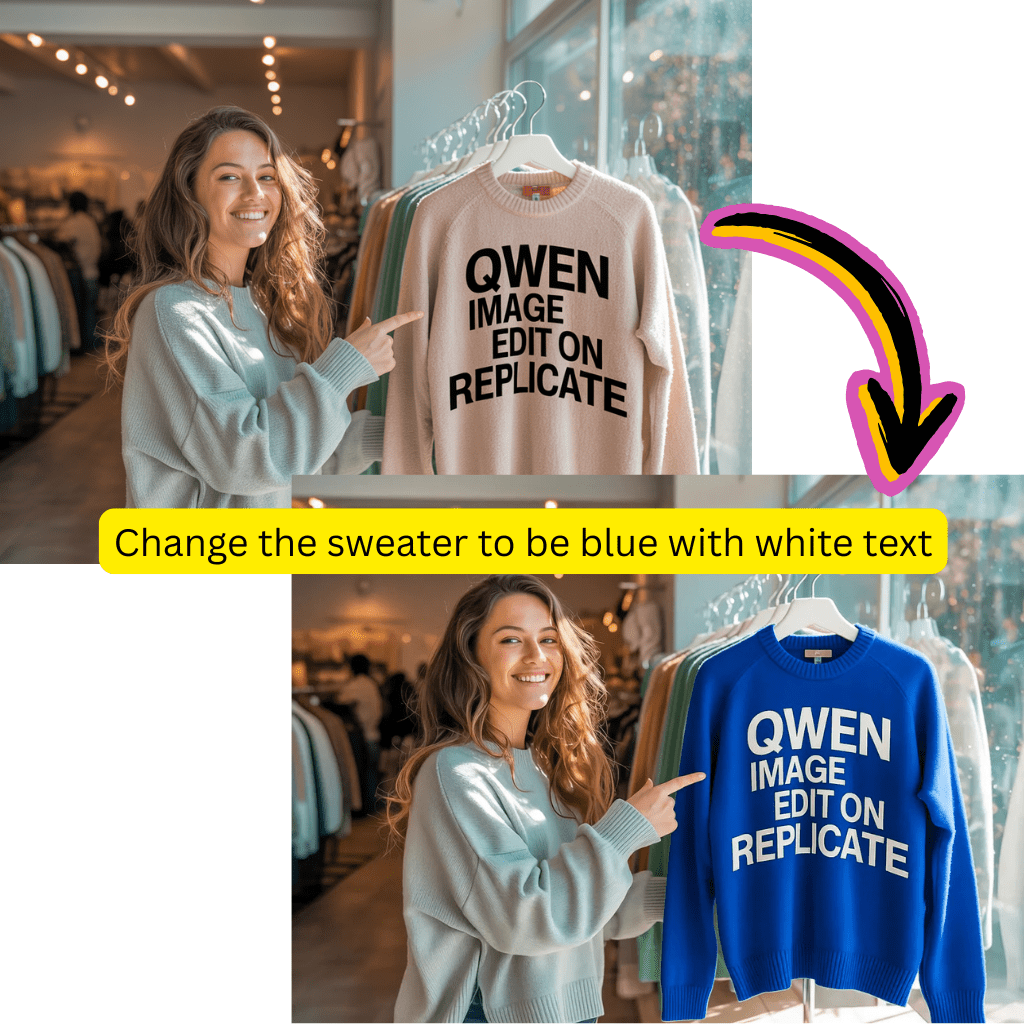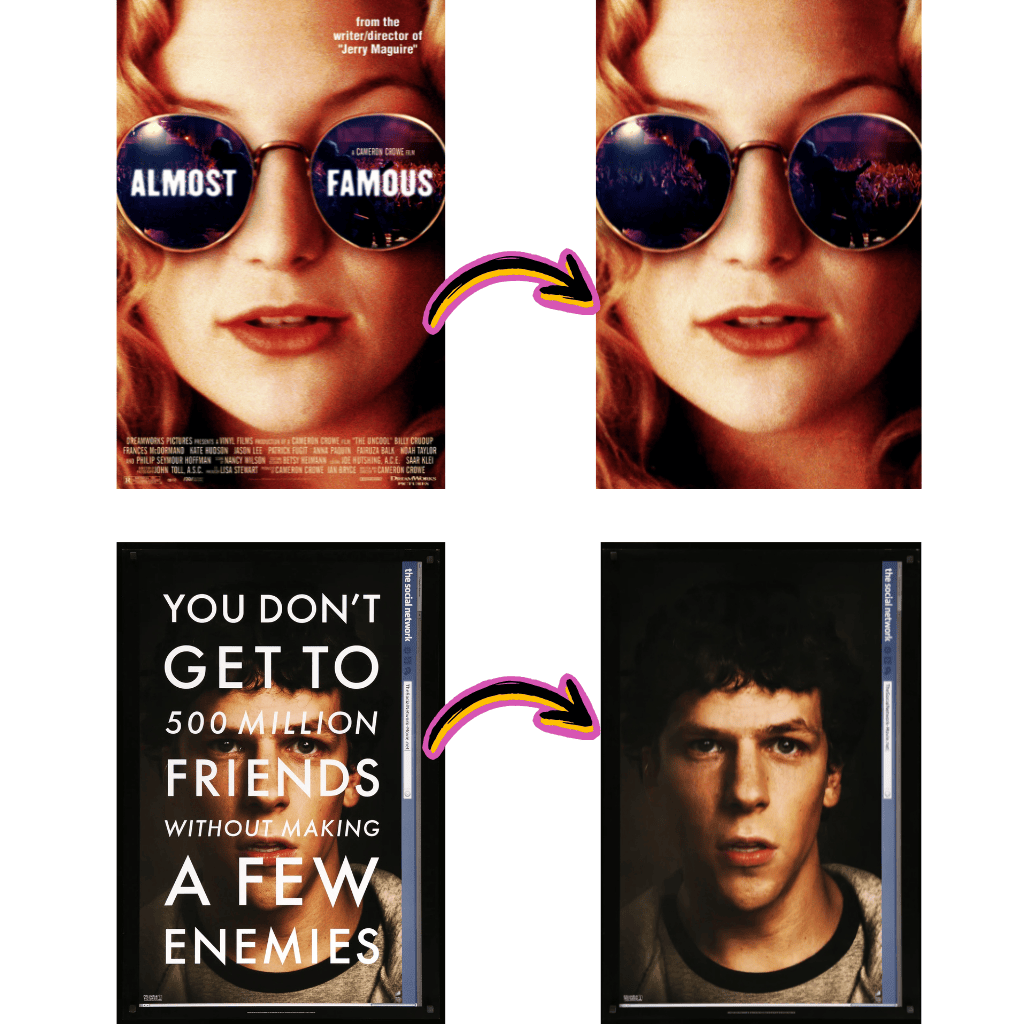from 52472+ happy users
AI Photo Editor
Edit photos online with best AI photo editor tools. Remove image backgrounds, swap faces, upscale photos & generate AI photos.
Best AI Photo Editor App Online
Edit or create photos by text prompts or photos with best AI image editor models
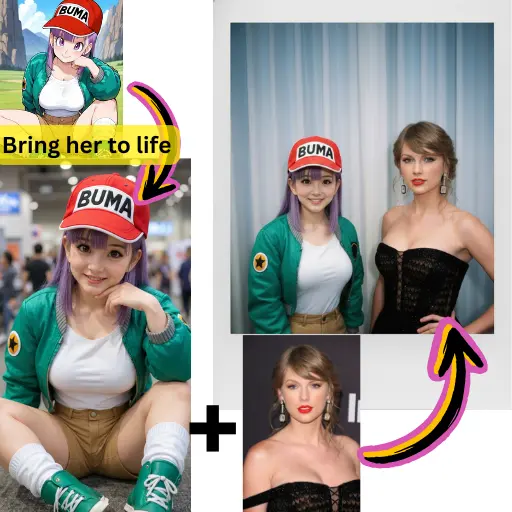
AI Inspiration Gallery
Explore what's possible with current AI generation capabilities. Click on any item to view details and prompts.



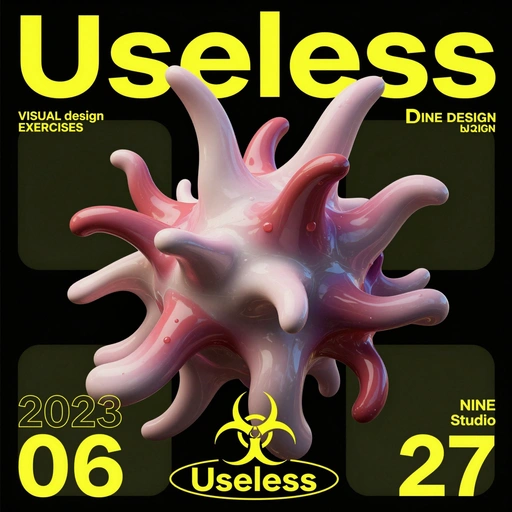
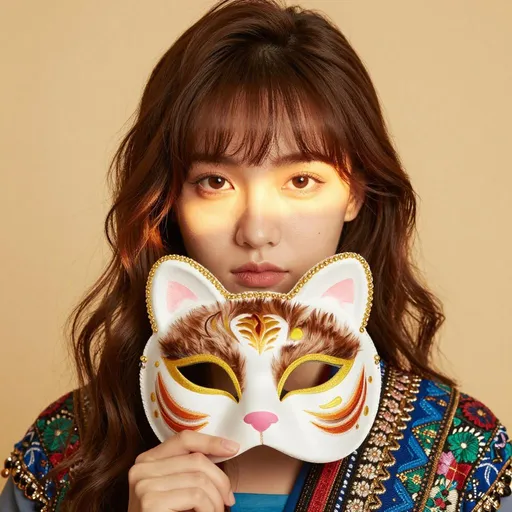
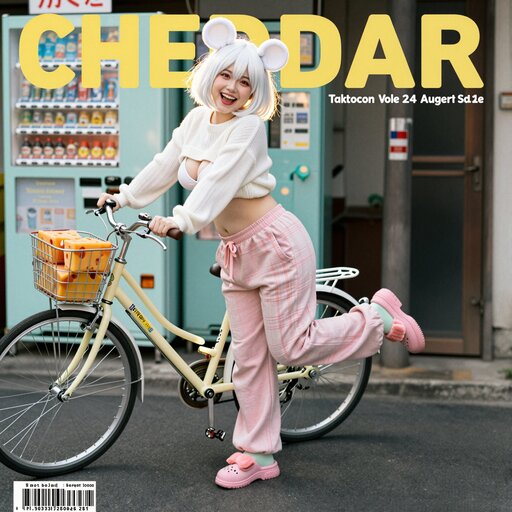
![[Art Style & Viewpoint]:
Hyper-realistic 8k product photography, macro lens perspective, strict 90-degree overhead flat-lay (knolling).
[Aesthetic Philosophy]: "Sublime Micro-Engineering Narratives". A blend of surgical precision and artistic interpretation of technical components.
[Subject Input]:
Target Object: Deconstructed Leica M3 Camera Body
[Action]: Forensic Technical Exploded View. Disassemble into 8-12 primary components, but with an emphasis on secondary and tertiary sub-components (e.g., individual gears within a gearbox, micro-switches on a circuit board, specific spring types, internal wiring harnesses).
[Detail Emphasis]: Each component is meticulously rendered.
Metals: Highlight brushed grains, polished edges, anodic oxidation sheen, laser-etched serial numbers or specific alloy markings. Show microscopic tolerances between parts.
Plastics: Reveal injection molding marks, precise seam lines, and subtle textural variations.
Circuitry: Emphasize the solder joints, traces, tiny capacitors, and integrated chip details.
Glass/Optics: Render reflections, anti-reflective coatings, and subtle refractions.
[Background]: Premium matte cool-grey workbench surface.
[Interactive Schematics]: Ultra-fine Cyan/Tech-Blue vector lines. Include cross-sectional views, exploded assembly sequence lines (dashed arrows), and material call-outs (e.g., "Alloy 7075", "Carbon Fiber Weave").
[Artistic Title Style]: "Industrial Stencil" Aesthetic. Large, bold, semi-transparent text (e.g., "PROJECT: ALPHA" or "ENGINE MODEL: X9") laser-etched onto the background surface.](https://pub-eb5b81bfee5c4e39ba2d1f7195360ef2.r2.dev/inspiration/7.jpeg)



















Compare AI Model Results
See how different models produce varied outputs with identical prompts.
Original Image

Generate a highly detailed photo of a girl cosplaying this illustration, at Comiket. Exactly replicate the same pose, body posture, hand gestures, facial expression, and camera framing as in the original illustration. Keep the same angle, perspective, and composition, without any deviation
Generated Results

Flux Pro

Qwen

Seedream

Nano Banana
Image Tools
Models
Nano Banana Pro
NewLatest generation with enhanced quality
Nano Banana
FeaturedUltra-high character consistency
Seedream
NewSupport images with cohesive styles
Flux Dev
For short and basic scenes
Qwen
NewGood at complex text rendering
Flux Schnell Lora
NewFast, creative image generation
Flux Kontext
For photorealism and creative control
What is AI Photo Editor

Free AI Image Editor
Edit photos online free. Remove backgrounds, erase objects, and enhance image quality with AI technology.
AI Image Generator
Generate images from text prompts. Create AI photos and transform pictures with artistic filters free online.
Multiple AI Models
Access Gemini AI, Grok AI, Kling AI, Veo, Hailuo, and Nano Banana for different creative photo editing needs.
Why Choose This AI Photo Editor
Get professional photo editing results free online. Our AI image editor runs in your browser with no installation.
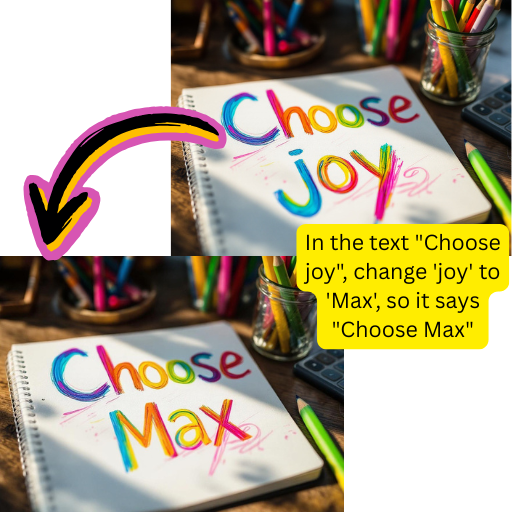
Free Photo Editor Online
Edit photos free with daily credits for AI image generation, photo enhancement, and background removal. Upgrade only when needed.

Online Photo Editor
Use our free online photo editor on any device. Upload photos from desktop or mobile camera and edit images instantly.
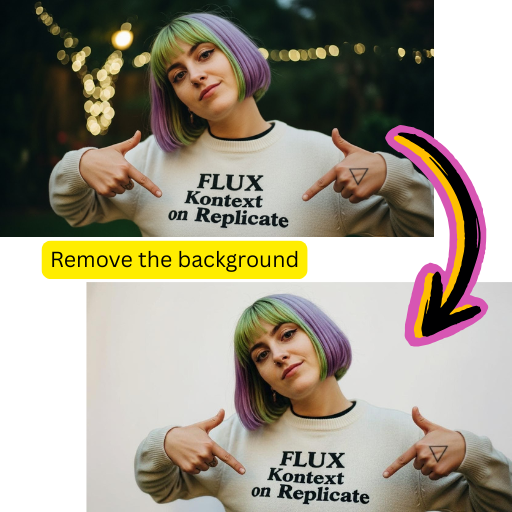
All-in-One AI Editor
Free AI background remover, photo face swap, image upscaler, watermark remover, and text to image generator in one platform.
How to Edit Photos Online Free
Use our free AI photo editor in four simple steps:


Upload Photo or Image
Drag your photo into the AI editor or type what image to generate. Supports JPG, PNG, WEBP, and AVIF formats.

Select AI Photo Tool
Choose from AI background remover, face swap, image upscaler, or free AI image generator based on your goal.

AI Edits Your Photo
AI analyzes your photo and applies edits automatically. Most image editing tasks finish in under 30 seconds.

Download Edited Image
Save your edited photo free in original resolution. Share images directly to social platforms or continue editing.
AI Photo Editor Features
Free online photo editing and AI image generation tools:
AI Background Remover
Remove backgrounds from photos free. AI handles hair, fur, and transparent edges in any image.
AI Image Upscaler
Upscale photos up to 4x with AI. Free image enhancer adds realistic detail for printing.
Photo Face Swap AI
Free AI face swap tool for photos. Replace faces in images naturally with privacy-focused processing.
Text to Image AI
Free AI image generator from text. Create photos and graphics from written descriptions online.
Watermark Remover
Free online tool to remove watermarks from your own photos. AI removes text and logos from images.
Free Photo Editor API
Integrate AI photo editing into your apps. RESTful API for image generation and photo enhancement.
Trusted AI Photo Editor
Join millions using our free online photo editor for AI image editing and generation.
Photo Editors
2M+
Monthly Users
Images Edited
15M+
Photos Processed
Satisfaction
97%
Positive Reviews
What Users Say About Our AI Photo Editor
Real feedback from creators using our free online photo editing tools daily.
David
YouTube Creator
This AI photo editor removes backgrounds better than expensive desktop software. The free online image editor saves me hours every week.
Rachel
Marketing Director
We use the AI image upscaler for product photos. This free photo editor online converts low-res images to print quality instantly.
Marcus
App Developer
Integrated the free AI image generator API into our app. Users love creating photos from text prompts with this online editor.
Sofia
Social Media Manager
Best free photo editor for Instagram content. The AI face swap and image editor features get realistic results every time.
James
E-commerce Owner
This free AI photo editor enhanced my product images for Amazon. The online image editor improved my conversion rates noticeably.
Anna
Freelance Designer
Having Gemini AI, Flux, and Nano Banana models in one free image editor is amazing. This online photo editor covers all my daily editing.
Frequently Asked Questions
Find answers about our editing and generation tools. Contact support for additional help.
What exactly is this platform?
This is a browser-based creative suite for editing pictures, removing backgrounds, swapping faces, upscaling resolution, and generating original visuals from text descriptions. It combines multiple neural network models including Google Gemini, Flux Kontext, Grok, Kling, and Nano Banana through a single interface. No software download required - everything runs in your web browser on desktop or mobile devices.
Is the free tier actually free?
Yes. The free plan includes daily credits for background removal, face swapping, upscaling, and generation tasks. No credit card required to sign up. Free outputs have no watermarks on most tools. Premium plans offer higher resolution, batch processing, commercial licensing, and priority queue access for users who need more capacity.
What file formats are supported?
Upload JPG, JPEG, PNG, WEBP, AVIF, HEIC, and BMP files. Outputs download as PNG for transparency support or JPG for smaller file sizes. The platform automatically converts between formats as needed. Maximum upload size is 20MB for free users and 50MB for premium subscribers.
How does the background remover work?
Neural networks analyze your picture to identify foreground subjects and separate them from backgrounds. The system handles complex edges like hair, fur, and transparent objects automatically. Processing takes 5-15 seconds depending on complexity. Results include alpha transparency for easy compositing in other applications.
Can the remover handle hair and fur edges?
Yes. The detection model is specifically trained on challenging edge cases including loose hair strands, animal fur, semi-transparent fabrics, and complex foliage. Results rival professional desktop software. For best outcomes, ensure good contrast between subject and background in your original picture.
What is the face swap feature?
Upload two portraits and the system transfers one face onto the other while matching lighting, skin tone, and angle automatically. Popular for creative projects, memes, and testing how different looks appear on your face. All processing happens server-side with immediate deletion after generation.
Is face swapping ethical and safe?
We prohibit non-consensual use and content depicting real people without permission. The tool is designed for personal creative projects, professional content creation, and entertainment purposes. Users agree to our terms prohibiting harassment, fraud, or impersonation when signing up.
How does intelligent upscaling work?
Low-resolution pictures are analyzed and enhanced using neural networks that predict missing detail. Unlike simple resizing that creates blur, our upscaler adds realistic texture and sharpness. Supports 2x and 4x enlargement depending on your plan. Ideal for printing small web graphics or restoring old family pictures.
What quality can I expect from upscaling?
Results depend on original source quality. Clean pictures upscale dramatically well - a 500px thumbnail can become a sharp 2000px print-ready file. Heavily compressed or very blurry sources show improvement but cannot recover information that was never captured. Preview before downloading to check results.
Can I remove watermarks legally?
Only remove watermarks from content you own or have rights to edit. Removing watermarks from copyrighted material without authorization violates intellectual property laws. The tool is designed for cleaning your own pictures - removing your own branding, timestamps, or camera metadata overlays.
How does text-to-visual generation work?
Describe what you want in plain language and neural networks generate original graphics matching your prompt. Supports realistic photography styles, artistic illustrations, and abstract concepts. More detailed prompts produce better results. Generation takes 10-60 seconds depending on complexity and selected model.
What models power the generator?
Choose from multiple engines including Flux Kontext for photorealism, Nano Banana for artistic styles, and Seedream for creative compositions. Each model has different strengths - experiment to find which matches your aesthetic preferences. Model selection is available in the generation interface.
What is Gemini and how does it help?
Google Gemini is a multimodal model that understands both text and visual content. It powers several features including smart object removal, contextual background filling, and understanding complex editing instructions. When you describe what to remove or change, Gemini interprets your intent accurately.
What is Flux Kontext?
Flux Kontext is a generation model specialized in photorealistic outputs with consistent styling. It excels at product photography, portraits, and realistic scenes. The model maintains coherent lighting and physics across generated visuals. Available in the model selector when creating new graphics from text.
What is Nano Banana?
Nano Banana is an artistic generation model with distinctive visual style. It produces creative, stylized outputs rather than photorealistic ones. Popular for illustrations, concept art, and abstract compositions. The Nano Banana Pro version offers higher resolution and more detailed outputs.
How is Grok integrated?
Grok assists with understanding natural language editing requests. When you describe changes in conversational terms, Grok interprets your intent and routes requests to appropriate tools. It handles ambiguous instructions and asks clarifying questions when needed.
What about Kling and Veo?
Kling and Veo are motion generation models for creating clips from pictures or text. Kling excels at human motion and facial expressions. Google Veo handles realistic physics and complex scenes. Both are available for animating static content into short video clips.
Can I generate visuals for commercial use?
Free tier outputs are licensed for personal use. Premium subscribers receive full commercial rights to all generated content with no attribution required. Enterprise plans include extended licensing for large-scale production, resale, and merchandise applications.
What resolution can I generate?
Free users generate at standard web resolution (1024px). Premium unlocks up to 2048px outputs. Enterprise plans support 4K generation for select models. Higher resolution takes longer to process but produces significantly better quality for printing and professional applications.
How fast is processing?
Background removal completes in 5-15 seconds. Face swapping takes 10-20 seconds. Upscaling runs 15-30 seconds depending on target size. Generation varies by model and complexity - simple prompts finish in 10 seconds while detailed scenes may take 60 seconds. Premium users get priority queue access.
Does the platform work on mobile?
Yes. The responsive web interface works on smartphones and tablets through any modern browser. Upload directly from your camera roll, apply edits, and download results without app installation. Chrome and Safari provide the best mobile experience. All features are accessible on touchscreen devices.
Which browsers are supported?
Chrome, Firefox, Safari, and Edge on desktop. Chrome and Safari on mobile. Internet Explorer is not supported. For best performance, use the latest browser version. Some advanced features require WebGL support which is available in all modern browsers by default.
Can I batch process multiple files?
Premium plans support batch processing for background removal and upscaling. Queue up to 20 files and process them simultaneously. Download results as a ZIP archive. Free users process one file at a time but can queue multiple jobs sequentially.
Is there an API for developers?
Professional and enterprise plans include REST API access for integrating editing and generation capabilities into external applications. Endpoints cover background removal, upscaling, face swapping, and text-to-visual generation. Documentation includes code samples in Python, JavaScript, Ruby, and cURL.
What API rate limits apply?
Professional plans allow 1,000 API calls monthly. Enterprise offers 10,000+ calls with custom limits available. Burst rate is 10 requests per minute for professional and 60 for enterprise. Contact sales for high-volume requirements exceeding standard plans.
How secure is my uploaded content?
Uploads are encrypted in transit and at rest. Processing happens on isolated instances. Content is automatically deleted within 24 hours after generation - often much sooner. We do not use uploaded content for model training. Enterprise plans offer immediate deletion and dedicated processing environments.
Do you store my pictures?
Temporarily during processing only. Content is purged automatically after you download results or within 24 hours maximum. No long-term storage occurs. Download history shows what you created but does not retain actual file data. Delete your account to remove all associated records immediately.
Can I use this for product photography?
Absolutely. Common use cases include removing backgrounds from product shots for e-commerce listings, upscaling catalog pictures for print, generating lifestyle context around products, and creating consistent white-background shots. Many Shopify and Amazon sellers use the platform daily.
What about portrait retouching?
The platform handles face enhancement, skin smoothing, and lighting adjustment through the editing tools. Remove blemishes, adjust skin tone, and enhance facial features while maintaining natural appearance. Professional photographers use it for quick client previews before detailed retouching.
Can I create social media content?
Yes. Generate graphics for Instagram, TikTok, LinkedIn, and other platforms. Export in common aspect ratios (1:1, 4:5, 9:16, 16:9) with optimal resolution for each network. Many social media managers use the text-to-visual generator for quick post creation when stock libraries fall short.
How do I get better generation results?
Write detailed prompts describing subject, setting, lighting, style, and mood. Specify camera angle, time of day, and color palette when relevant. Avoid vague requests like 'make it nice' - instead describe exactly what nice means to you. Experiment with different models to find which matches your aesthetic.
What if generation fails?
Failed generations do not consume credits. If processing times out or produces errors, retry with the same prompt at no cost. The system automatically refunds credits for unsuccessful attempts. Contact support if repeated failures occur with specific prompts.
Can I edit generated outputs?
Yes. Run any generated graphic through the editing tools - remove elements, change backgrounds, upscale resolution, or swap faces. Treat generated outputs like any other uploaded picture. Many workflows involve generating a base then refining with editing tools.
What is image-to-image transformation?
Upload an existing picture and transform it using text instructions. Change seasons, alter lighting, apply artistic styles, or modify specific elements while preserving overall composition. Different from generation which creates from scratch - transformation uses your picture as the starting point.
How does style transfer work?
Select a reference style and apply it to your picture. Turn photographs into illustrations, paintings, or anime-style artwork while preserving subject identity. Works with portraits, landscapes, and product shots. Processing takes 15-30 seconds depending on complexity.
Can I animate pictures into videos?
Yes. Select from motion models including Kling, Veo, Hailuo, and Pixverse to animate still pictures. Add camera movement, subject motion, or environmental effects. Clips export as MP4 files ready for social media. Duration ranges from 3-10 seconds depending on model and plan.
What video formats are supported?
Animated outputs export as MP4 with H.264 encoding for maximum compatibility. Resolution matches your plan limits. Free users get 720p clips while premium unlocks 1080p and 4K on select models. All major platforms including YouTube, Instagram, and TikTok accept the output format.
Is there a desktop application?
No. The platform is entirely web-based, meaning no downloads or installations required. This ensures you always use the latest version with newest models and features. Works on Windows, Mac, Linux, iOS, and Android through any modern browser.
How do credits work?
Each operation consumes credits based on complexity. Background removal uses 1 credit. Generation uses 2-5 credits depending on resolution and model. Free users receive daily credit refresh. Premium subscribers get monthly credit pools that roll over partially. Check your dashboard for current balance.
What happens when credits run out?
Free users wait for daily refresh or upgrade to premium. Premium users can purchase additional credit packs or wait for monthly refresh. Enterprise plans have no hard limits - overages are billed at contracted rates. The interface shows credit cost before confirming each operation.
Can I cancel premium anytime?
Yes. Cancel through account settings with no penalty. Access continues until current billing period ends. Remaining credits do not refund but remain usable until expiration. Downgrade to free tier anytime - your account and history remain intact.
Is there a refund policy?
Contact support within 7 days of purchase for refund consideration. Unused credits are refundable. Heavily used accounts are evaluated case-by-case. Enterprise contracts follow their specific terms. We aim to resolve concerns quickly and fairly.
What makes this different from Photoshop?
This platform focuses on automated, AI-powered operations rather than manual editing. No learning curve - describe what you want and neural networks execute. Photoshop requires significant skill and time. Use this for quick production tasks; use Photoshop for detailed manual control when needed.
How does this compare to Canva?
Canva focuses on templates and graphic design. This platform specializes in intelligent editing and generation - background removal, upscaling, face swapping, and creating visuals from text. Many users combine both: generate or edit here, then arrange in Canva for final composition.
What about DALL-E and Midjourney?
Those are dedicated generation platforms. This platform offers generation plus editing tools in one place. If you only need generation, dedicated tools work well. If you need to edit results, remove backgrounds, upscale, or swap faces - this integrated approach saves switching between multiple services.
Can teachers and students use this?
Yes. Educational use qualifies for free tier with generous limits. Contact sales about institutional licensing for classroom deployment. Common educational uses include visual aids, presentation graphics, and creative projects. Age restrictions apply - users must be 13+ or have guardian consent.
Is there team or agency pricing?
Enterprise plans support multiple seats with shared credit pools, centralized billing, and admin controls. Volume discounts apply for 10+ seats. Agencies managing client work benefit from workspace organization features. Contact sales for custom quoting based on team size and expected usage.
How do I contact support?
Email support@bestaiphotoeditor.app or use the chat widget in the bottom right corner. Premium users receive priority response within 24 hours. Enterprise clients have dedicated account managers and phone support. The help center contains tutorials and troubleshooting guides for common questions.
Where can I learn more about the technology?
Our blog covers technical details about the models and approaches powering each feature. Follow updates for new model releases and capability announcements. The Discord community shares tips, workflows, and creative inspiration from fellow users.
Start Editing Photos Free Today
Use our free AI photo editor online. Edit images, generate photos, and enhance pictures with no credit card required.